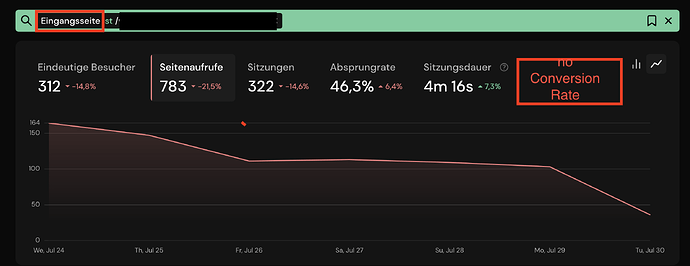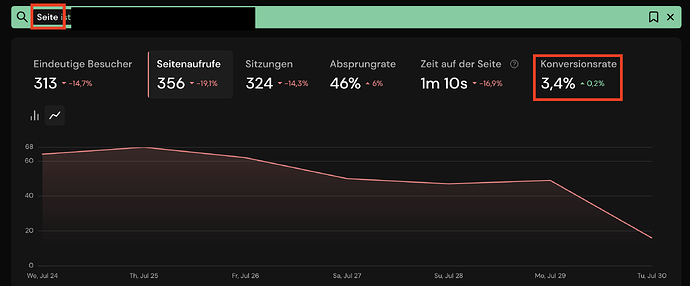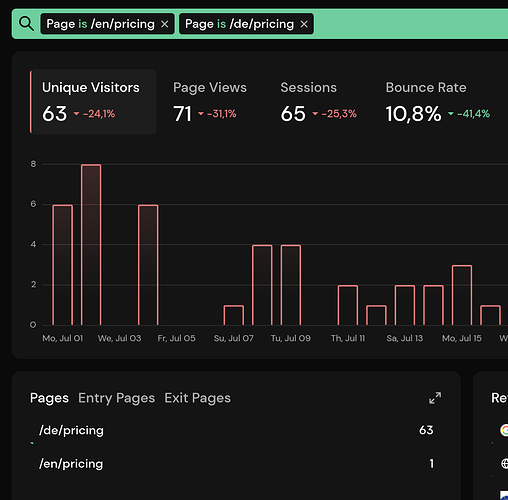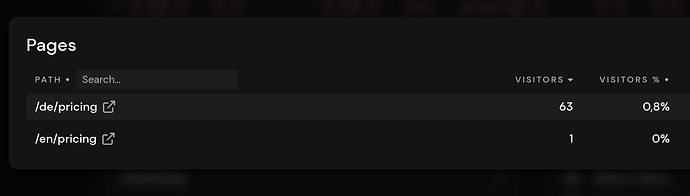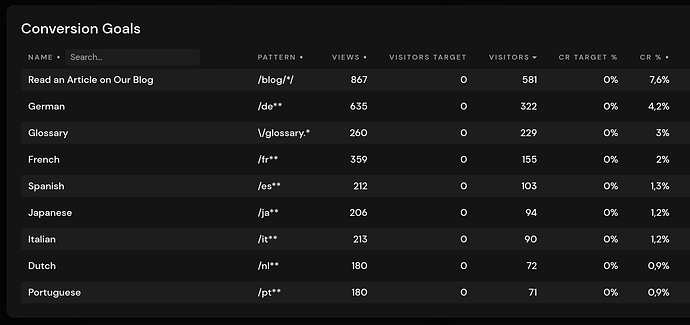Hi Philipp,
I’ll be on vacation next week, but we can set up a call to talk about your problems after that if you like 
Might there be a problem with the filter?
Hmm, there could be an issue with entry pages in particular. But I need to run some tests to verify this.
Does that mean it never refers to the total amount of filtered entry pages?
I’m not exactly sure what you mean. If you filter for a referrer, entry page, or anything else, the CR adapts and will be lower, because the relative number of visitors is smaller compared to the total number of visitors. The right side of the equation never changes.
- Without filtering: Unique Visitors on [Page, Referrer, …] / Total Unique Visitors
- With filtering: Unique Visitors on [Page, Referrer, …] filtered by [Page, Referrer, …] / Total Unique Visitors
You can filter for the entry page, for example, swap to the pages panel, and see the updated conversion rates.
The CR is often 0%. Adding another decimal point might be useful here.
You can hover it to see the unformatted number.
I want to compare what entry page is most successful in driving a specific conversion.
This sounds a lot like a funnel to me:
I should be able to sort this overview (e.g. by highest conversion rate).
The panels are fixed, but in the details view you can sort by (almost all) columns.
The conversion rate must refer to each page in the row
That’s the case.
Optimally, I would have an absolute number of conversions as well as the conversion rate.
Again, this sounds a lot like you would need funnels instead of conversion goals. Conversion goals are basically “cheap” funnels, only showing the last step (target page(s) + optional custom event).
They are useful to group pages and filter for regular expressions, send out an email once reached, but for performance marketing, you need funnels.